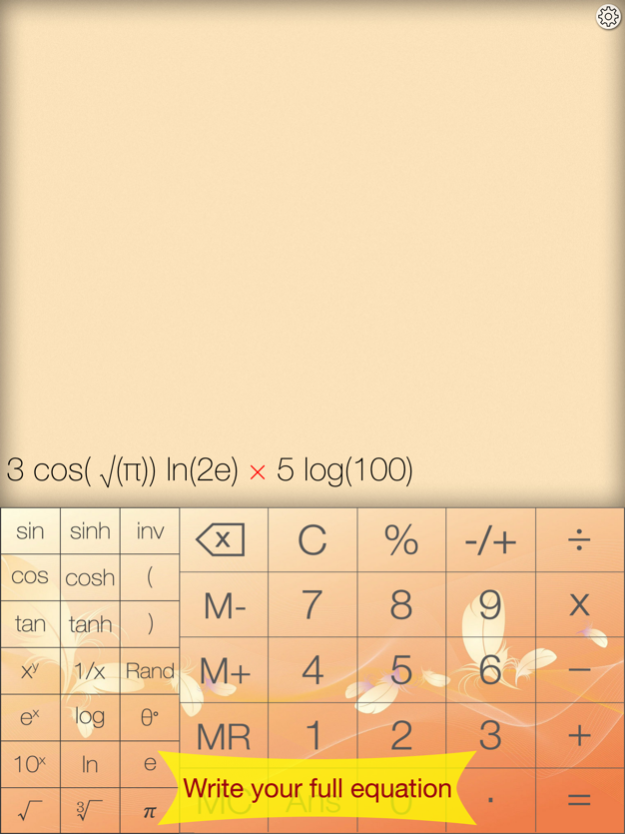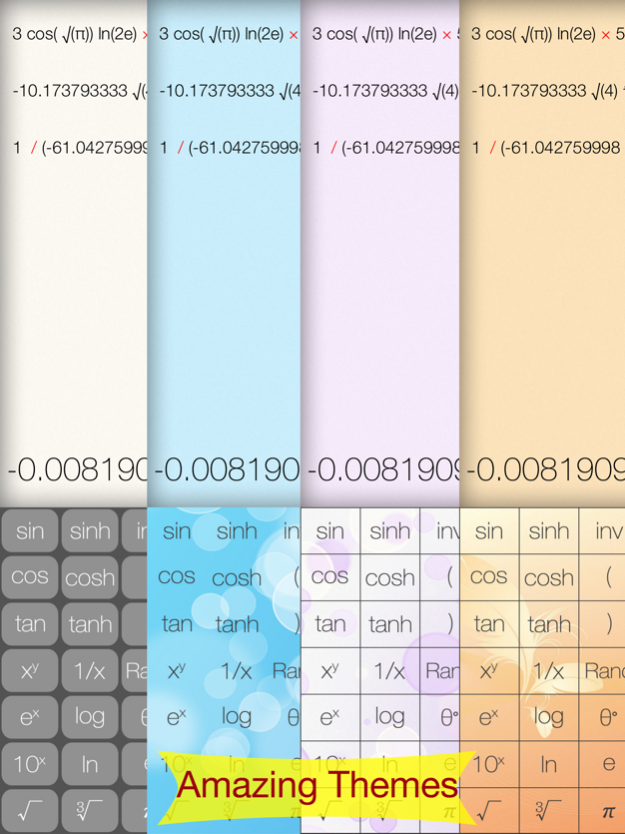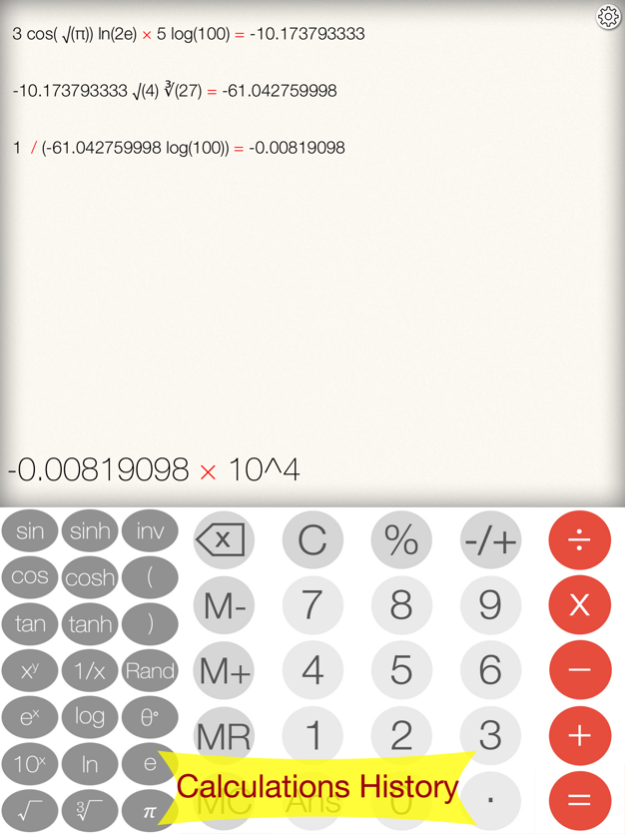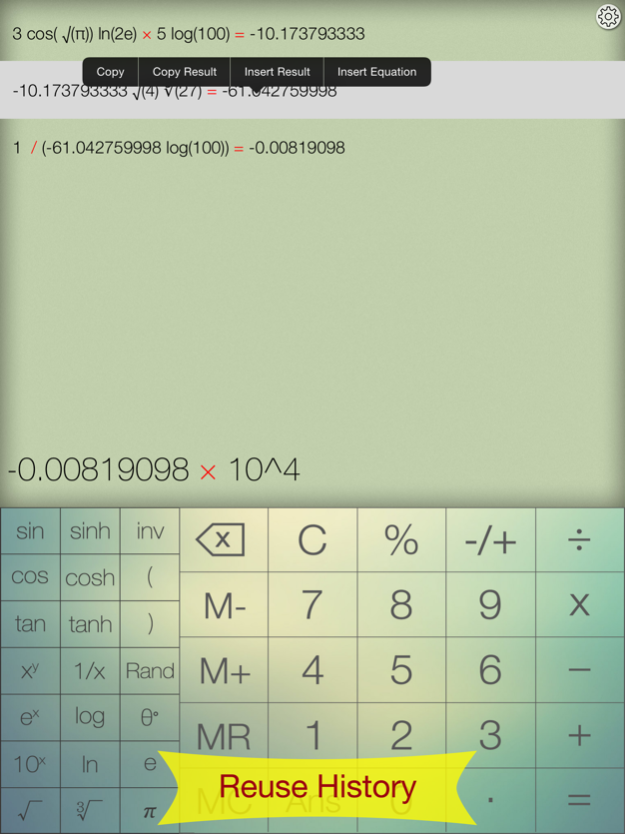Advanced Calculator - Pretty, Simple & Functional 1.05
Free Version
Publisher Description
The equation calculator is a universal iPhone/iPad calculator, that combine functionality, simplicity, beauty in one app. and it's free.
Main Features:
- Write your equations as they are, and the result will show at the end. It is not your usual entry by entry calculator.
- Write your equations as you want, you can even skip unneeded operands, like you do on paper, all the below are valid entries:
- 3sin(2π)
- 5e^3
- 2√9
- (3sin(2π) + 2√9 ) log(100)
- Ability to combine both radians and degrees in same equation like : sin(90°)+cos(π) . only add the degree symbol " ° " and that's it. no separate modes for degrees and radians. you can even get the radian equivalent easily like that 45°= and the result will be the radian angle.
- Full history of all your previous calculations.
- Percentage button acts like real calculators, very helpful in financial calculations.
- you can go back to any point of your previous calculations and modify it.
- Ability to copy full equation or result only and paste it later in other apps like emails.
- Ability to copy result from history and paste it into new calculation.
- Advanced Mathematical/Scientific functions are supported.
- 2 Modes: simple and scientific. select whatever suits your need.
- Many pretty themes to select from, your calculator will look different everyday, and will match your style.
- Compatible with All iOS devices supporting iOS7 & 8 , with all different sizes.
Download NOW! and enjoy the best calculator app ever on iPhone & iPad.
Mar 17, 2015
Version 1.05
This app has been updated by Apple to display the Apple Watch app icon.
Minor bug fixes
About Advanced Calculator - Pretty, Simple & Functional
Advanced Calculator - Pretty, Simple & Functional is a free app for iOS published in the System Maintenance list of apps, part of System Utilities.
The company that develops Advanced Calculator - Pretty, Simple & Functional is Tamer Abdel-Baset. The latest version released by its developer is 1.05.
To install Advanced Calculator - Pretty, Simple & Functional on your iOS device, just click the green Continue To App button above to start the installation process. The app is listed on our website since 2015-03-17 and was downloaded 1 times. We have already checked if the download link is safe, however for your own protection we recommend that you scan the downloaded app with your antivirus. Your antivirus may detect the Advanced Calculator - Pretty, Simple & Functional as malware if the download link is broken.
How to install Advanced Calculator - Pretty, Simple & Functional on your iOS device:
- Click on the Continue To App button on our website. This will redirect you to the App Store.
- Once the Advanced Calculator - Pretty, Simple & Functional is shown in the iTunes listing of your iOS device, you can start its download and installation. Tap on the GET button to the right of the app to start downloading it.
- If you are not logged-in the iOS appstore app, you'll be prompted for your your Apple ID and/or password.
- After Advanced Calculator - Pretty, Simple & Functional is downloaded, you'll see an INSTALL button to the right. Tap on it to start the actual installation of the iOS app.
- Once installation is finished you can tap on the OPEN button to start it. Its icon will also be added to your device home screen.